What is this newsletter?
Our Permadazzle Permanent Christmas Lights are pretty incredible. The design philosophy of this product is that the features that will get used 90% of the time should be out front and intuitive. That last 10% of uses is very exciting though, and if you’re curious about what you can do with a bit more under-the-hood knowledge, this is the place to find out.
In Today’s Letter
- Controller Software Update V3.24
- Tech Tip: Reading Developer Notes
- Pattern of the Month: Multi-segment Pattern
New to Permadazzle lights?
Before you dive in here, get the basics.
Learn about Permanent Christmas Lights here
1. Controller Software Update
What’s in the update
Version 3.24 of the Pixelblaze Software (the program in the brains of your light systeM) is now available. There are a lot of improvements within it. The most exciting for our uses (lights on houses) are the UI improvements for patterns. You can see the full list of features here:
Previously when coding patterns, the programmer could create colour swatches and sliders for us to use for adjusting patterns. These were find for basic patterns, but made anything fancy like setting certain sections of a house to one colour, and other sections to a different colour very difficult.
Now with the update in addition to sliders and swatches coders can add the following to their pattern controls:
Toggles, Buttons, and Number Input boxes. The pattern I’ve included in part 3 of this newsletter takes full advantage of these new features and I encourage you to check it out.
But first you’ll need to update your controller.
How to Update Your Permanent Christmas Light Controller
It’s easy!
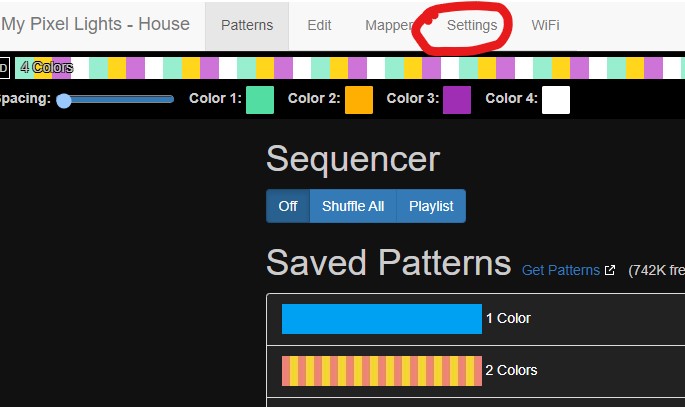
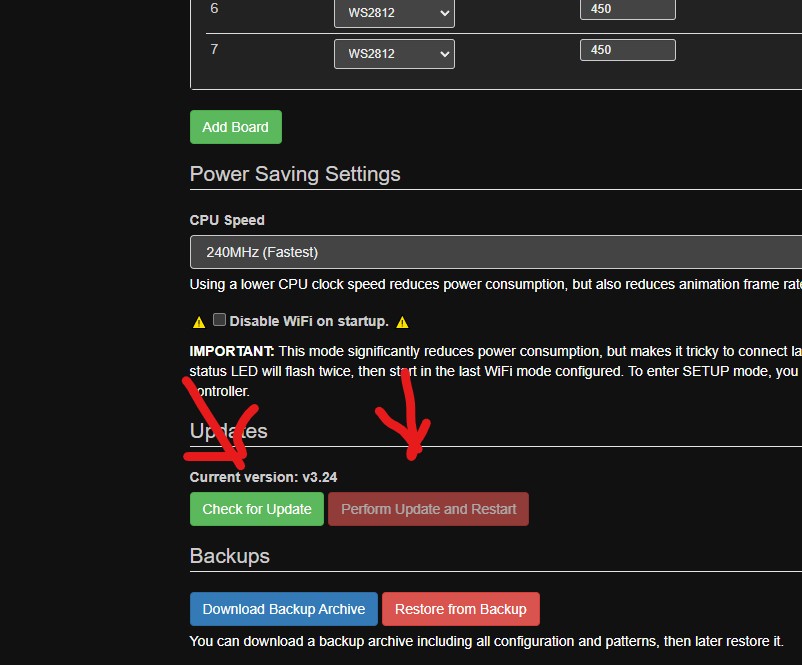
2. Tech Tip: Reading Developer Notes
Whether you’re using a pattern that is on your controller “out of the box” or you’ve been downloading exciting patterns from the “get patterns” link on your Patterns tab, the description and preview patterns don’t always tell you much about the pattern. The various sliders and what they do can be opaque.
Every pattern is created by some crafty coder, and they typically have put a lot of thought into why and how they do what they do. There’s an easy way to get insights into the purpose of patterns so you can get the most out of your Permanent Christmas Light Installations.
Follow these easy steps to view developer notes (when they exist) for any of your patterns.
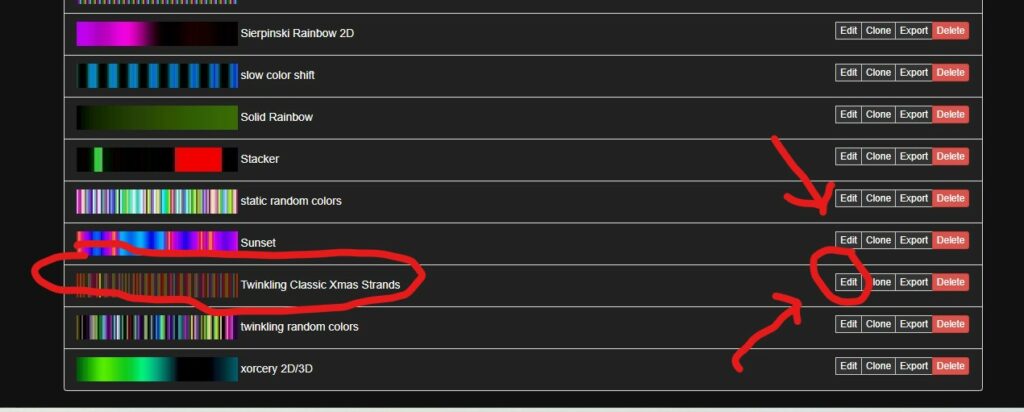
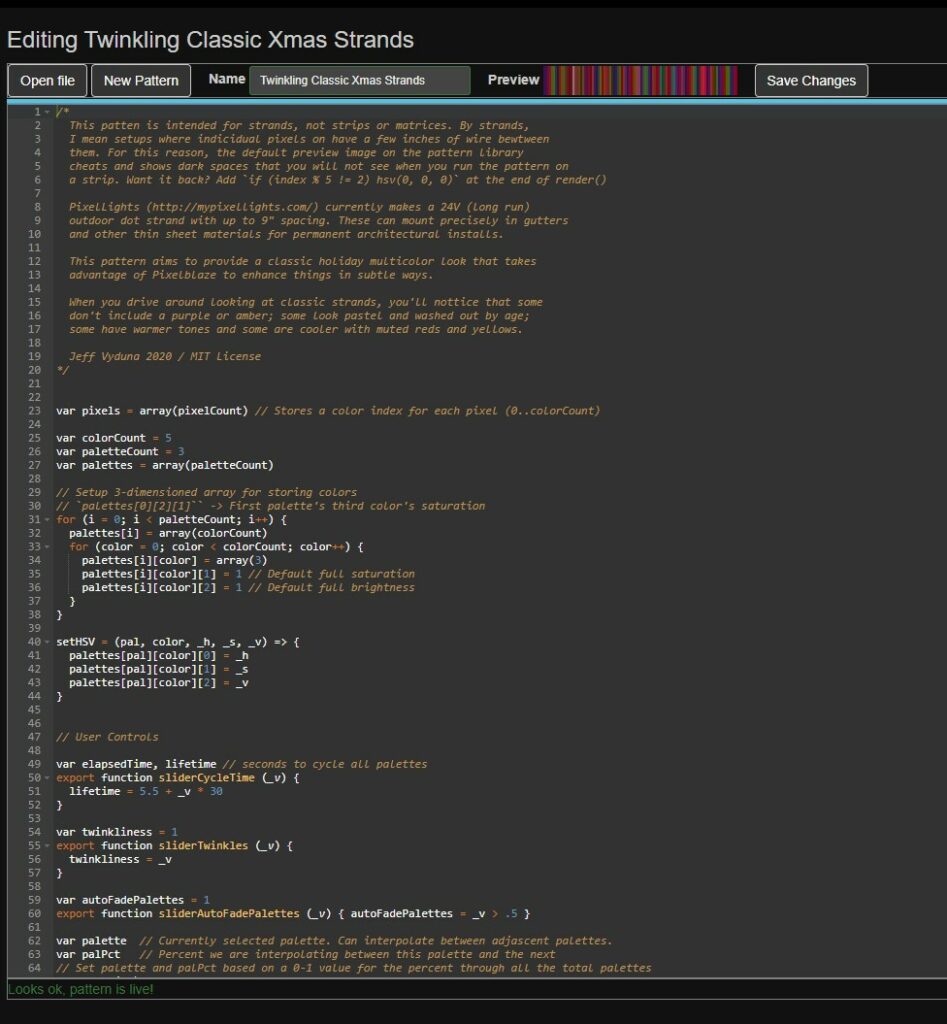
3. Pattern of the month: MultiSegment Pattern
A question I’ve gotten many times is “can I turn one story one colour and another story a different colour” or Can I sometimes just light the back of my house and leave the front display off?” The answer has always been “yes, but it’s a bit complicated.”
With a little bit of coding knowledge one can make Permadazzle Permanent Christmas Lights do pretty much anything one wants. But… I’m much happier if I can see the non-super-users achieve what they want as well.
Version 3.24 of PixelBlaze has new options for the end user to control their installs without getting into the code, and I’ve taken a previously ambitious and confusing program, and edited the Pattern Controls interface to make it much simpler.
To get the code, please head to the end of the email. Then come back here for some tips on how to use it.
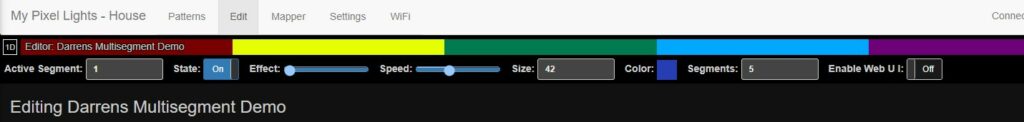
Here is what you’ll see when you’ve loaded up Darrens Multisegment Demo. You can read through the Developers notes for details on how everything works, but I’ll give the Cole’s Notes here.
Start by setting Segments Enter into the text box the number of sections you’d like on your display. If you want the upper half different from a lower half of your house you’d use 2 segments. If you want each dormer on a multi-dormer house different colours you might use 4, 5, or more.
Once you’ve set the proper number of segments, you’ll use the Active Segments text box to select which segment you are editing. Enter the number of the segment you want to work with. You’ll be able to figure out which segments are where pretty quickly based by adjusting the active segment and seeing how things change on your house.
The State toggle allows you to turn on or off a segment. When it’s on whatever the rest of the settings you’ve selected will be active on that segment. When it’s off all the lights on that segment will be dark.
The Effect slider allows you to pick from a variety of patterns for that segment. There are 19 effects on the slider:
- solid colour
- glitter
- bounce
- KITT
- Breathe
- SlowColor
- Snow
- Chaser Up
- Chaser Down
- Strobe
- Wipe Up
- Wipe Down
- Springy Theatre
- Color Twinkles
- Plasma
- Ripples
- Spin Cycle
- Rainbow Up
- Rainbow Down
If a pattern has animation to it, the Speed slider will change how fast that animation runs.
Size affects how large the segment is in number of pixels. It can be set to any number from 0 to the total number of pixels in your installation. When you adjust the size of a segment all segments after it adjust their position to account for it. If you have set up more segments than you can see on your house, probably the size of some of your segments are pushing others off the end of the installation. Try shrinking some segments until you see all the segments you want to work with.
Color This swatch changes the colour of the segment you’re working with if the effect you’ve selected allows for colour selection.
Enable Web U I: I haven’t got a strong handle on what this toggle does yet. This controller is capable of using Json to communicate with home assistants and websocket connections. When I have found a system and process for using these features I’ll let you know!
That should be enough to get you going on lots of options with this pattern.
Installing the Pattern on your Controller
Make sure your controller software is updated (see section 1)
Download This Pattern File and save it somewhere you can find it.
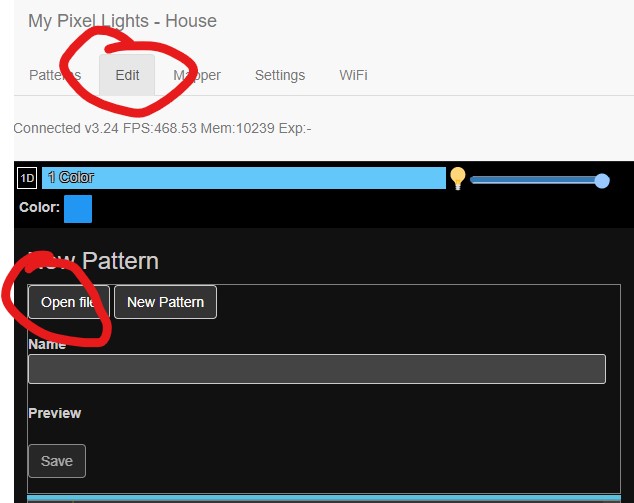
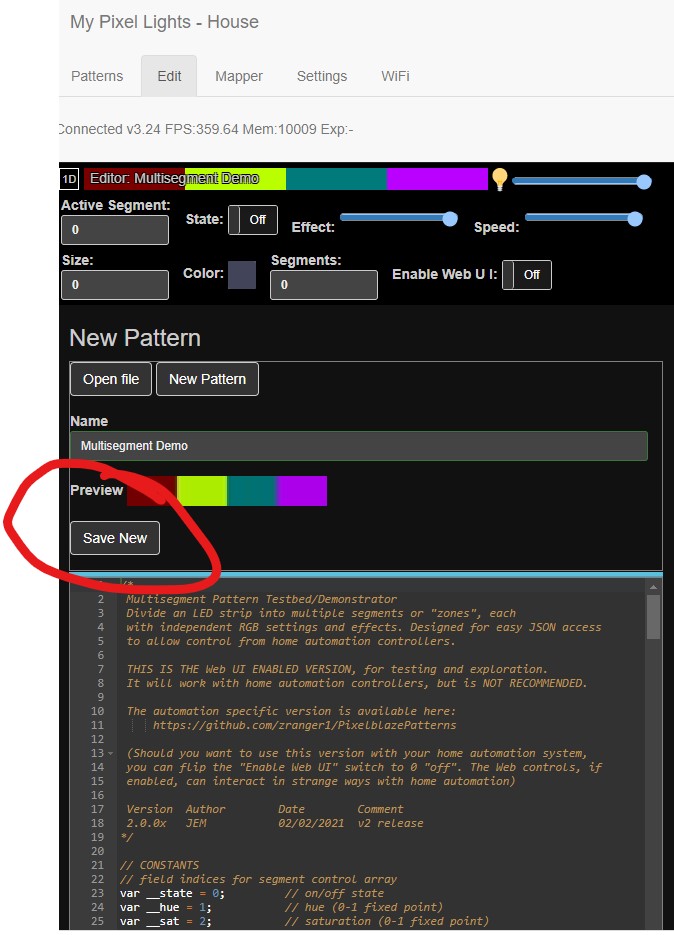
Now you can select this pattern from your Pattern tab and toy around with it. This will give you oodles more flexibility for setting your lights just the way you want them without having to code them.
That’s it for now! Please reach me at darren@darrendoesthat.com with any questions about these Permanent Christmas Lights. I’d love to geek out with you about them. I’ll be sharing some of my favourite patterns I’ve found and built in the future, If you’d like to keep abreast of all the Permadazzle Goodness please subscribe to my newsletter:
Subscribe to Permanent Christmas Light Newsletter
* indicates required Email Address * First Name
